a. Event: Accessing Your Lab Account
Accounts are only accessible for the duration of the event. To continue using AWS after the event, create an AWS Account.
Do not hesitate to ask questions at sc21tutorial@amazon.com if you need any help.
Step 1
Sandbox were available on November 14th 2021 for the duration of the tutorial. If you would like to run through the labs at a later stage on your own, with your company or institution, please contact us at sc21tutorial@amazon.com so we can follow-up with you.
Step 2
Go to the website https://dashboard.eventengine.run/
Step 3
You will then be prompted to a screen with the terms and conditions, add the hashcode that will be provided to you and click Accept to continue:
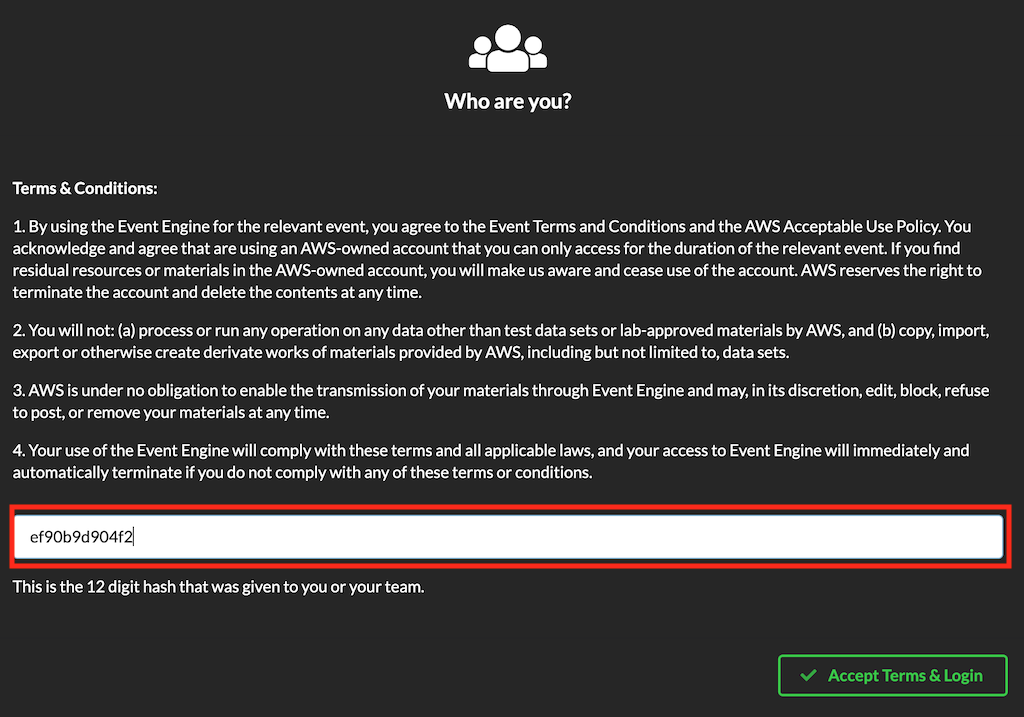
Step 4
Click AWS Console Login, then on the following popup click on the link Open AWS Console.
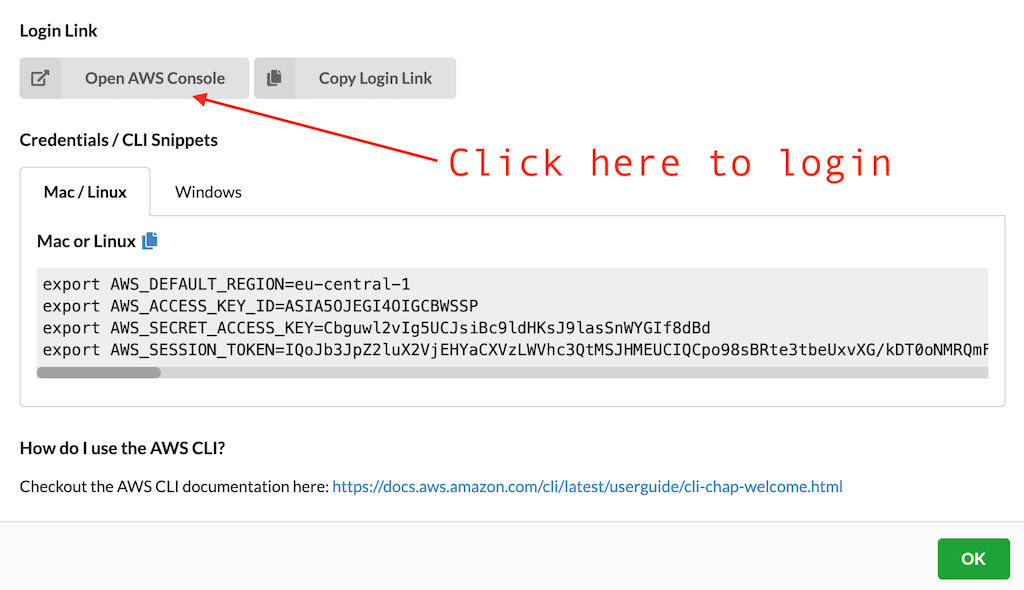
Do not forget to run in the North Virginia AWS Region (us-east-1). We can connect into your account if you need help during the tutorial.